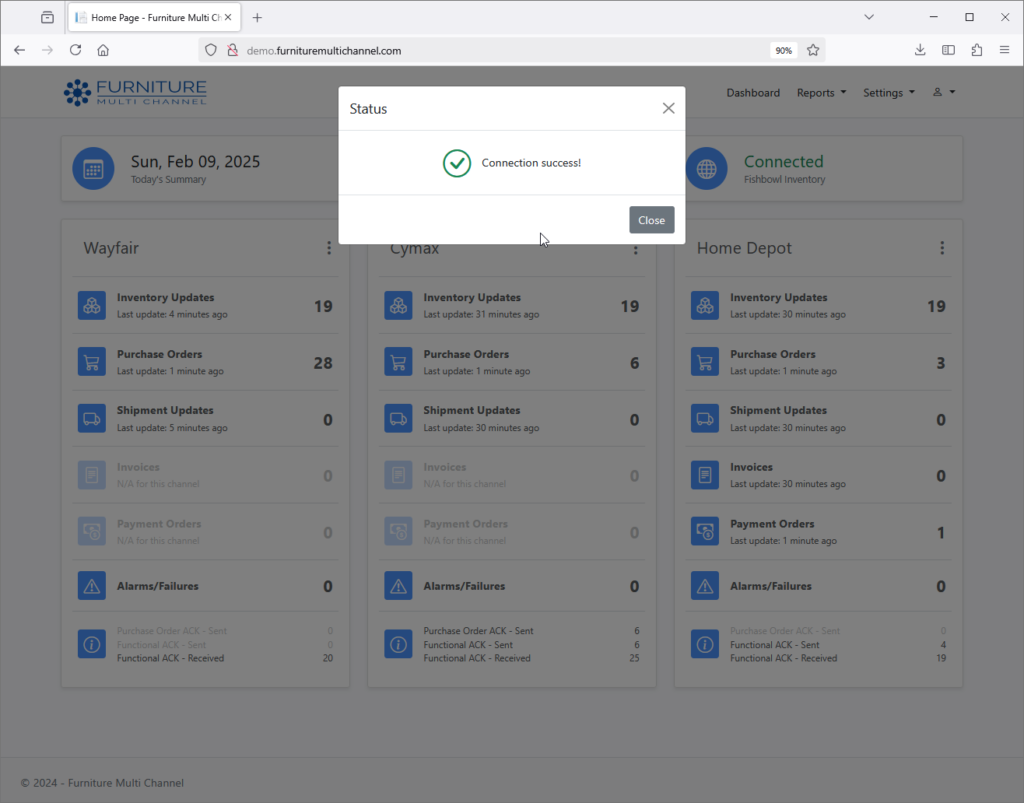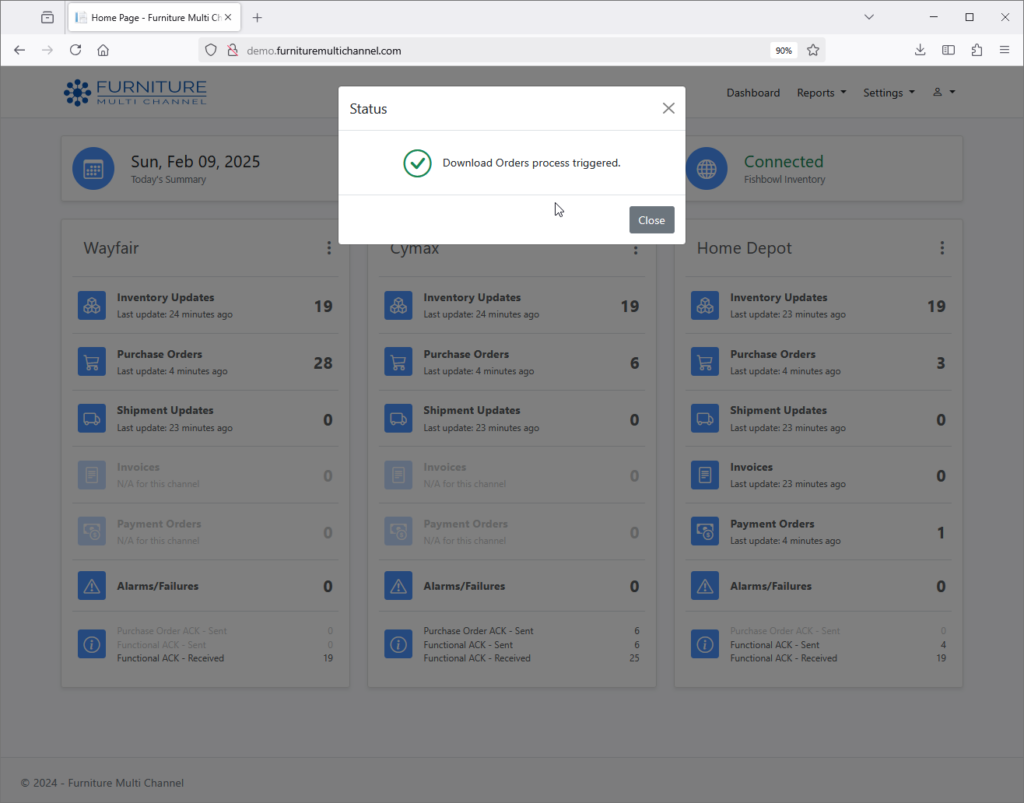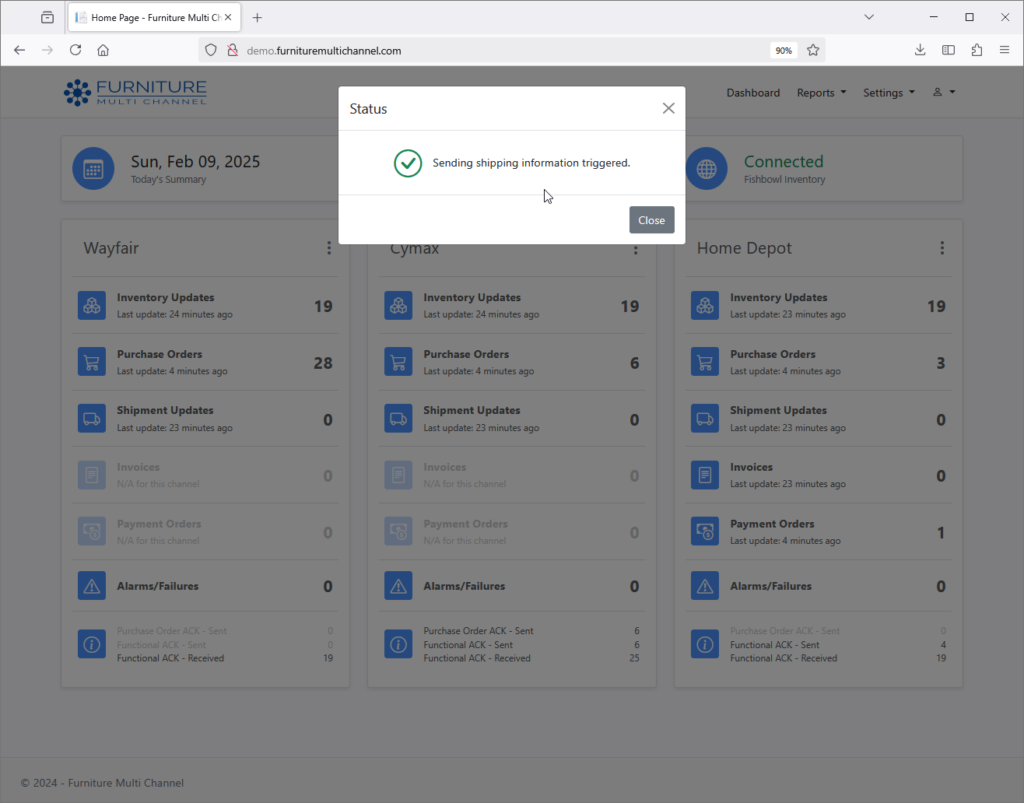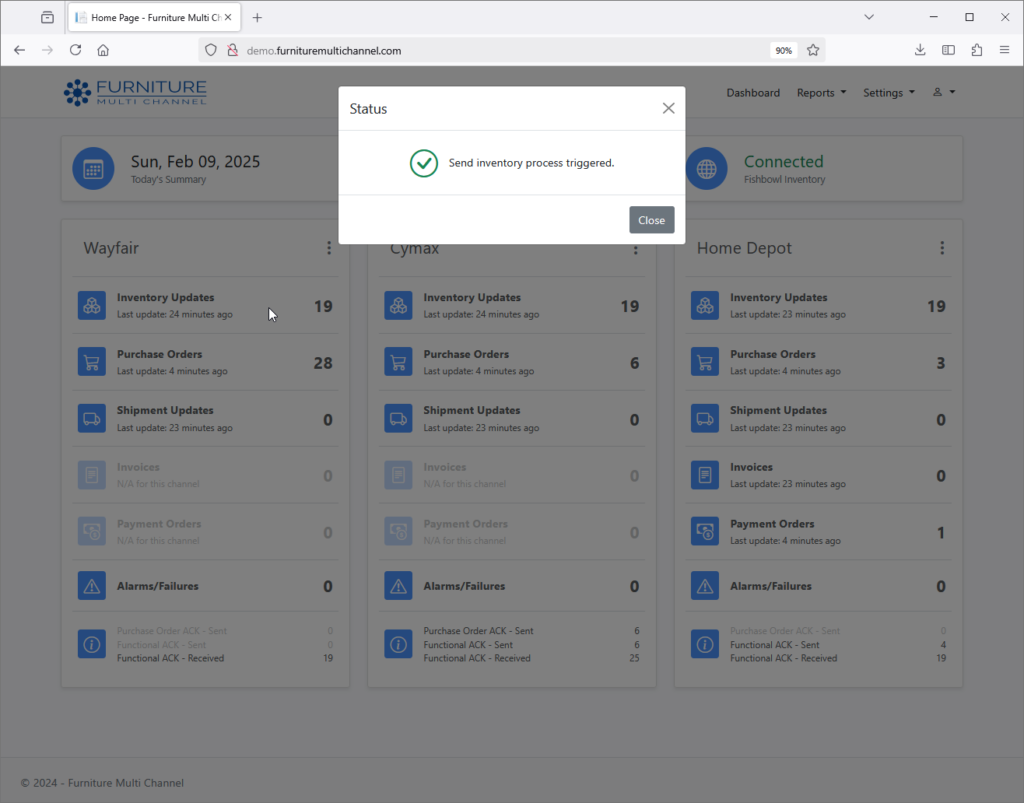The Dashboard displays key information, including the current date, active channels, WMS connection status, and activity details for each active channel. Additionally, platform-specific actions can be performed using the pop-up menus, accessible by clicking the three dots on each channel’s box.
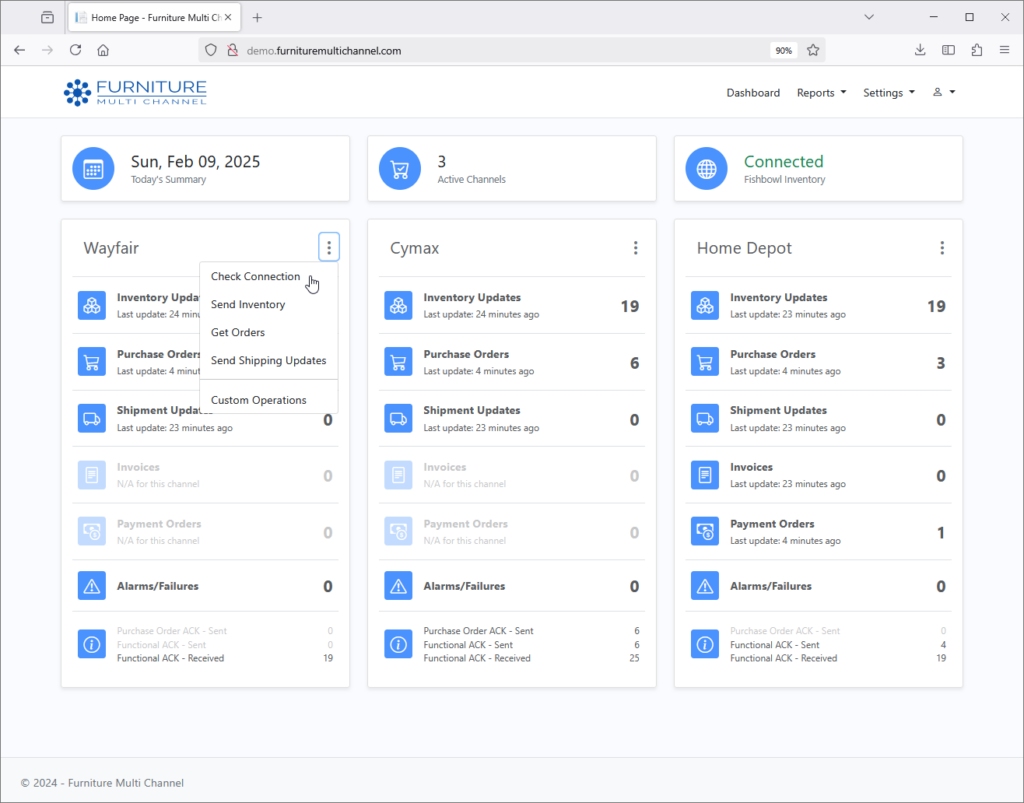
The image above presents the available actions for Wayfair. Typically, these actions execute automatically at regular intervals based on your selected settings. However, you can manually initiate specific actions—such as checking the connection, updating inventory, retrieving recent orders, or sending shipping updates—at any time using the menu. Once the actions are completed, the results will be displayed when the screen refreshes. While some actions are processed within a few seconds, others, like preparing and sending inventory, may take up to 30-40 seconds.
When actions are triggered, you will receive informative messages like these: