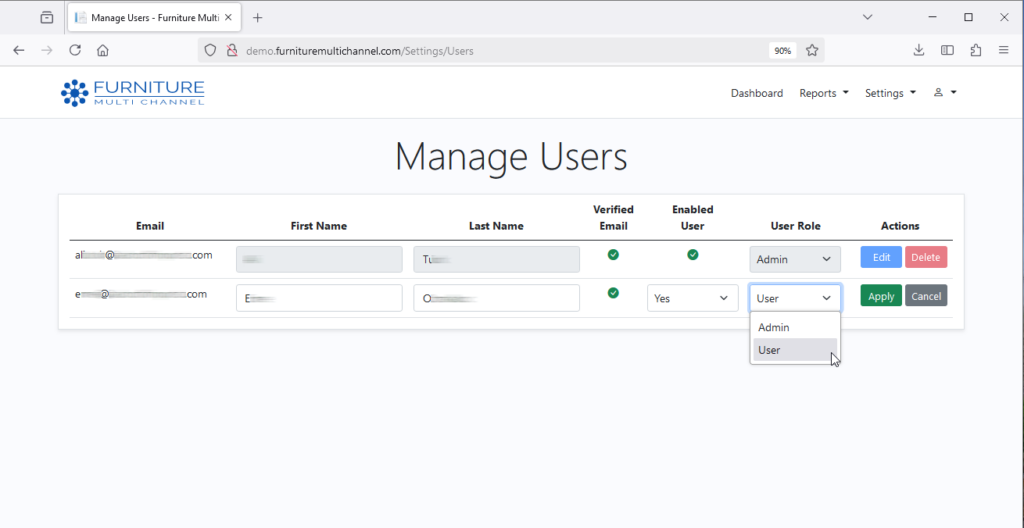In Settings > Manage Users screen, there are two types of users. Admins and regular users. New users needs to register their emails and confirm the email that they received. On the other hand, this is not enough for them to access the system without approval of an admin.
For this reason, when the users confirm their emails, they are listed as Verified Email. On the other hand, for activating them, an admin must enter to this window and enable the user and click Apply button.
Likewise, users can be disabled using the same menu or deleted completely by using the Delete button.